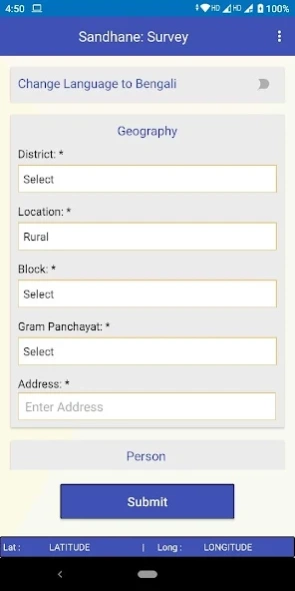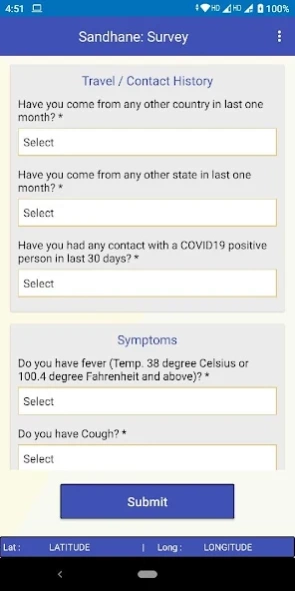সন্ধানে-Sandhane 1.2
Free Version
Publisher Description
সন্ধানে-Sandhane - Citizens Screening Application
1. Citizens Screening Application
2. Screening on travel history, contact history, illness (like Fever, Cough, Respiratory Infection etc.), additional symptoms (like Loss or diminished sense of Smell, Sore throat, Persistent pain and pressure in chest etc.)
3. Captures history of comorbidity (like Diabetes, High Blood Pressure, Heart/Kidney/Lung Disease, Asthma etc.)
4. The app is specially featured to capture the location of a citizen during screening. Such location details are geo-tagged (in maps) to identify the emerging alert zones, on real-time.
5. The app also facilitates in identifying the geographical areas having SARI (Severe Acute Respiratory Infection) symptoms and/or ILI (Influenza like illness) cases and would help in taking timely decision by the health functionaries.
6. Health functionaries (ANMs, ASHAs) are using this application for door to door citizens screening and upload the data in central server of Health & Family Welfare Department, GoWB.
7. The Android version of the app is available in the portal of Health & Family Welfare Department, GoWB (wbhealth.gov.in)
About সন্ধানে-Sandhane
সন্ধানে-Sandhane is a free app for Android published in the Health & Nutrition list of apps, part of Home & Hobby.
The company that develops সন্ধানে-Sandhane is H & FW Department, Govt. Of West Bengal. The latest version released by its developer is 1.2.
To install সন্ধানে-Sandhane on your Android device, just click the green Continue To App button above to start the installation process. The app is listed on our website since 2020-06-20 and was downloaded 2 times. We have already checked if the download link is safe, however for your own protection we recommend that you scan the downloaded app with your antivirus. Your antivirus may detect the সন্ধানে-Sandhane as malware as malware if the download link to com.wbhealth.general.data.ui is broken.
How to install সন্ধানে-Sandhane on your Android device:
- Click on the Continue To App button on our website. This will redirect you to Google Play.
- Once the সন্ধানে-Sandhane is shown in the Google Play listing of your Android device, you can start its download and installation. Tap on the Install button located below the search bar and to the right of the app icon.
- A pop-up window with the permissions required by সন্ধানে-Sandhane will be shown. Click on Accept to continue the process.
- সন্ধানে-Sandhane will be downloaded onto your device, displaying a progress. Once the download completes, the installation will start and you'll get a notification after the installation is finished.